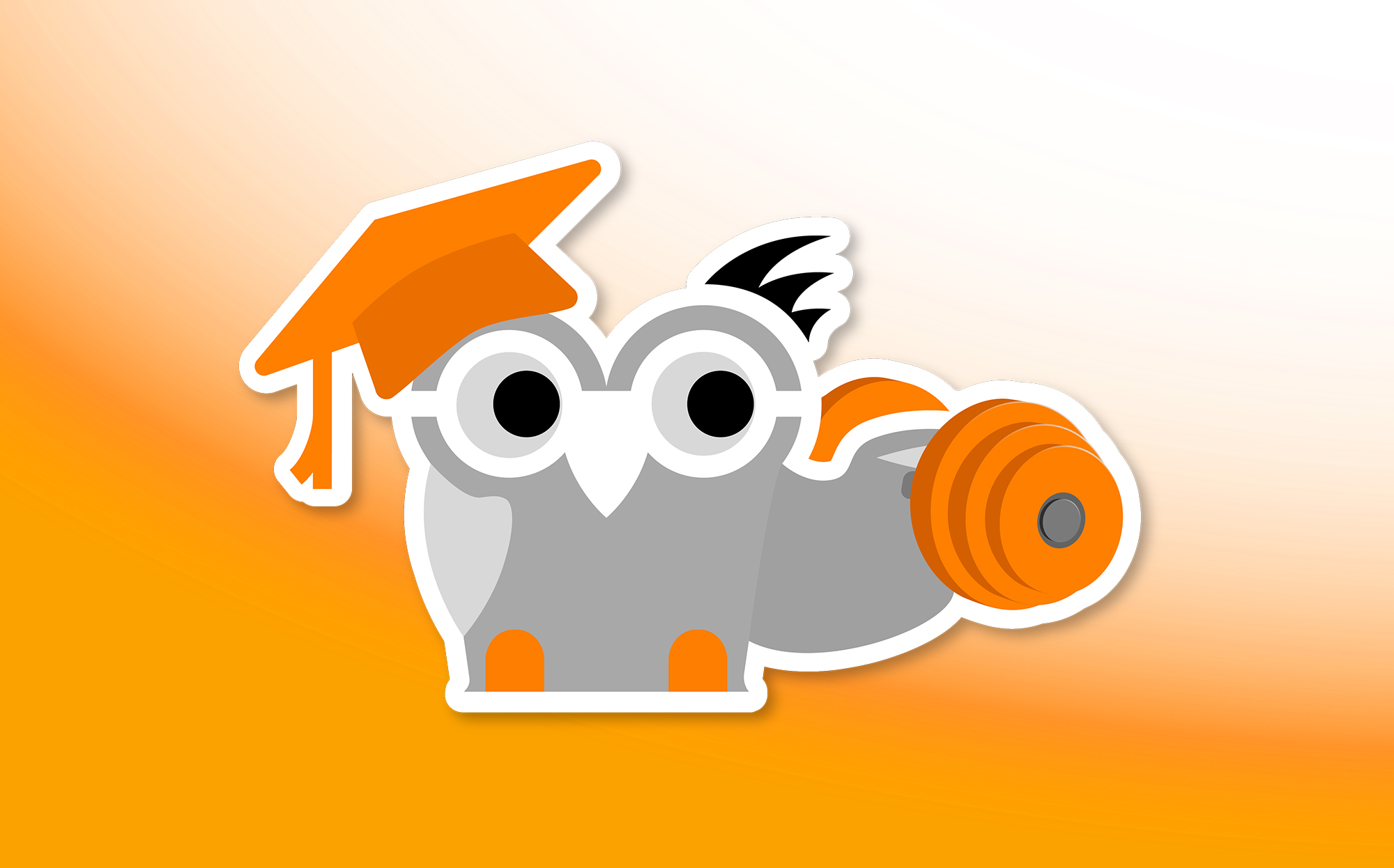z. B. – wegen Fehler in iSpring CAM
1) Schließen Sie PowerPoint (Close MS PowerPoint)
2) Löschen Sie iSpring von Ihrem Computer über Systemsteuerung -> Programme deinstallieren (Delete iSpring from your computer via Control Panel –> Add or Remove Programs)
Vergessen Sie dabei nicht, davor Ihren Lizenzschlüssel zu deaktivieren.
https://live.lern.link/knowledgebase.php?article=d4a10a5c4540d32c30859261711a3546&etc=IzQwNzhjNw__&search-for=deak
Don“t forget to deactivate the program during this process:
https://www.ispringsolutions.com/docs/display/isuite9/Deactivating+iSpring+Suite+License9
3) Löschen Sie den iSpring-Ordner manuell, wenn er nicht automatisch entfernt wird: „C: ProgrammeiSpring“;
Delete the iSpring folder manually if it is not removed automatically: „C:Program FilesiSpring“;
4) Löschen Sie den Ordner „iSpring Solutions“ manuell, wenn er nicht automatisch entfernt wird: „C:ProgrammeGemeinsame DateieniSpring Solutions“;
Delete the iSpring Solutions folder manually if it is not removed automatically: „C:Program FilesCommon FilesiSpring Solutions“;
5) Löschen Sie den Ordner „iSpring Solutions“ manuell: „C:UsersBenutzername_AppData Roaming Spring Solutions“
Bitte beachten Sie: Schritt # 5 ist der Wichtigste! Die AppData kann ausgeblendet werden und Sie müssen die versteckten Ordner explizit anzeigen lassen, um sie zu sehen.
Delete the iSpring Solutions folder manually: „C:Usersyour_user_nameAppDataRoamingiSpring Solutions“
Please note: Step #5 is the most important! The AppData can be hidden and you need to show the hidden folders to see it.
6) Dann laden Sie bitte die neueste Version herunter und installieren diese:
https://lern.link/ispring-suite_x64
Then please download and install the most recent build:
https://ispri.ng/kyG0Q (or better)
In order to prevent any issues with PowerPoint, I would also recommend running the Repair process for PowerPoint before installing iSpring Suite on your computer. Please follow the link below to find out how to do it:
https://support.office.com/en-us/article/Repair-an-Office-application-7821d4b6-7c1d-4205-aa0e-a6b40c5bb88b