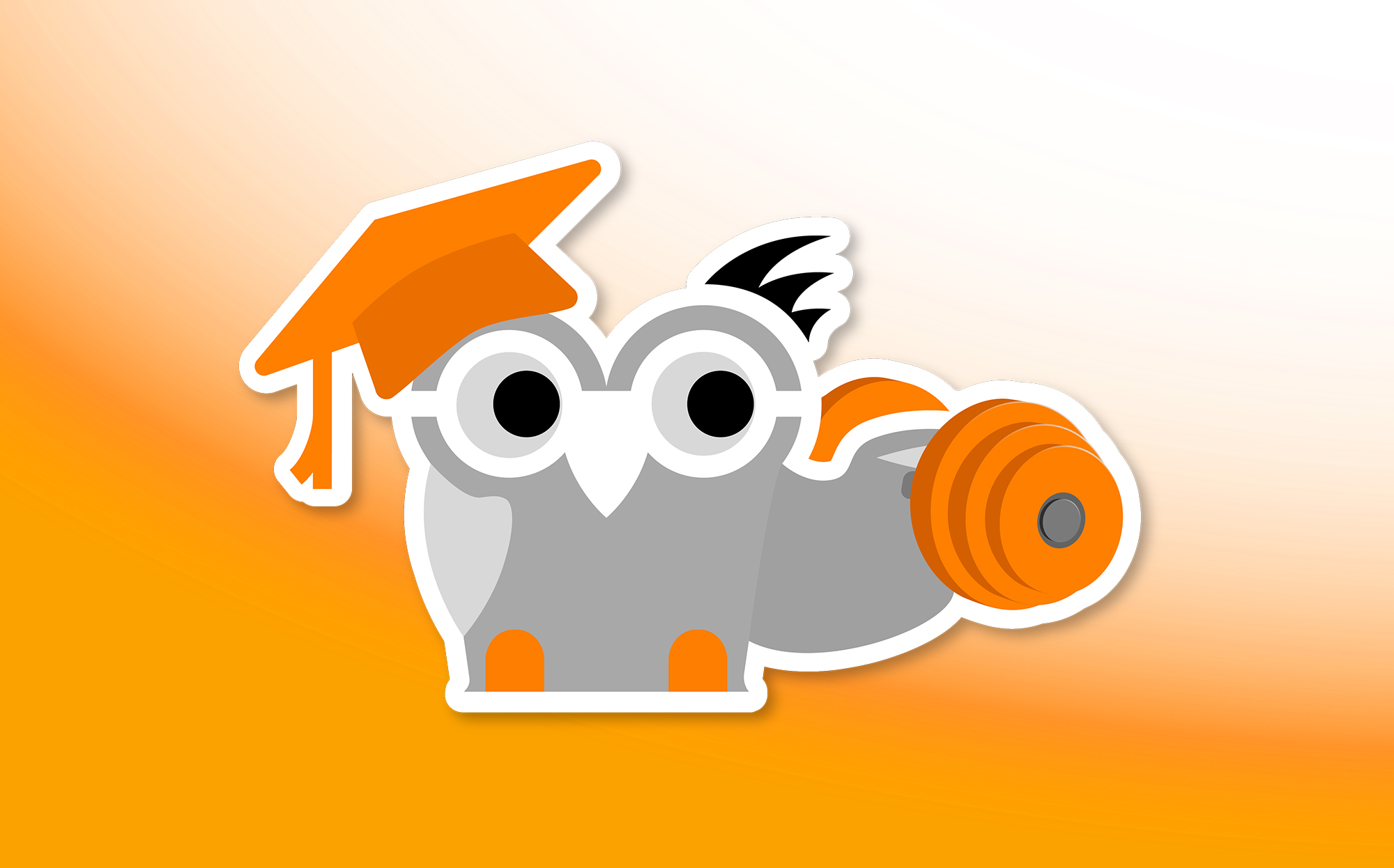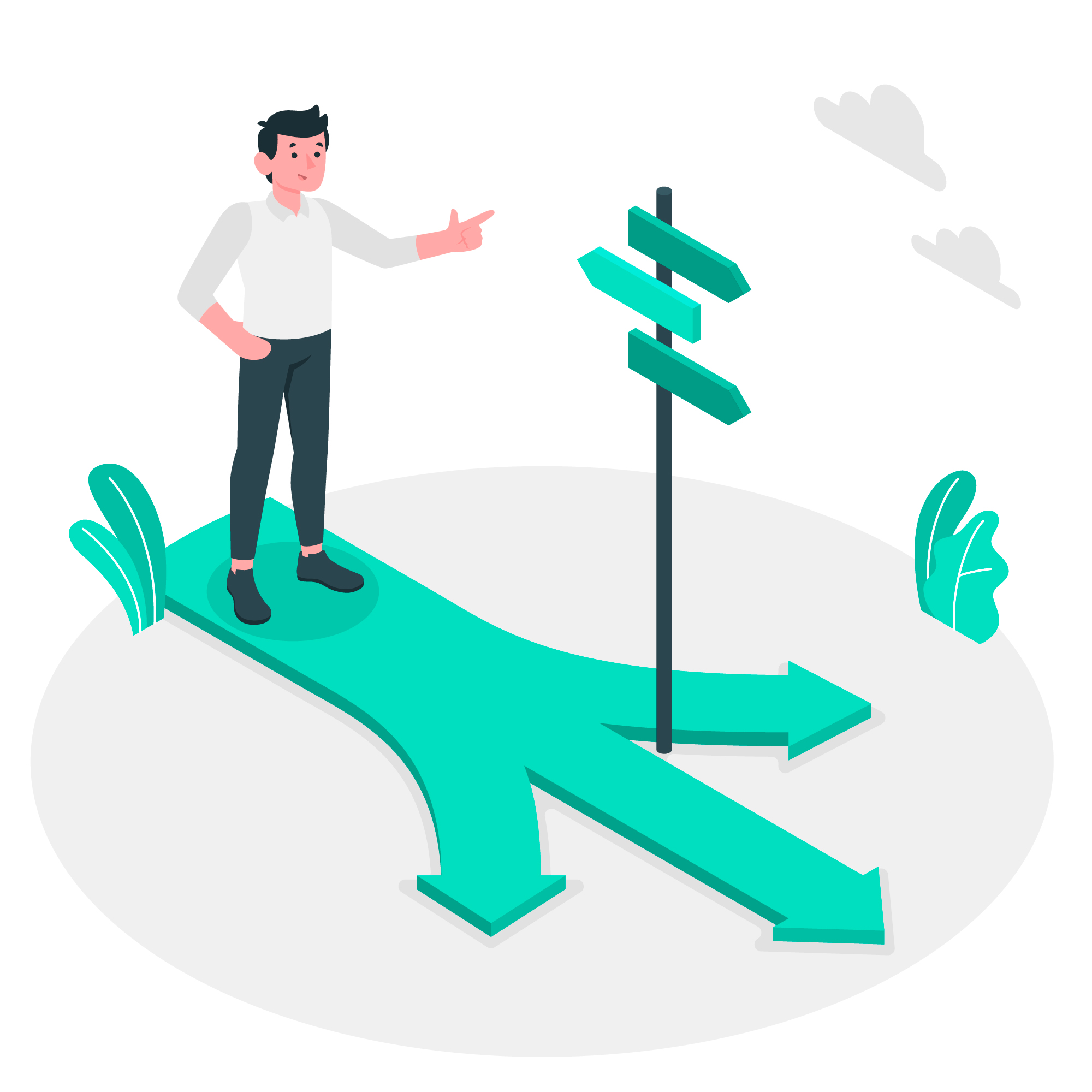1) Log in as an Administrator on your computer
2) Run Cmd as an Administrator
3) Run the following commands that you can find in the following folder (all the .exe files): C:Program FilesiSpringSuite 9bin32
iSpringSvr.exe /RegServer
AVEditor.exe /RegServer
CefSecondaryProcess.exe /RegServer
ContentLibraryApp.exe /RegServer
ispringlauncher.exe /RegServer
ispringpreview.exe /RegServer
ispringquizmaker.exe /RegServer
ispringuploader.exe /RegServer
mediaeditor.exe /RegServer
TalkMaster.exe /RegServer
updater.exe /RegServer
Visuals.exe /RegServer
ispringflip.exe /RegServer
pdftoppm.exe /RegServer
4) Run C:Program FilesiSpringSuite 9bin and then:
activation.exe /RegServer
CamPro.exe /RegServer
5) Log out from the Administrator account and log into yours again (with entering your username and password, not just switching between two accounts).